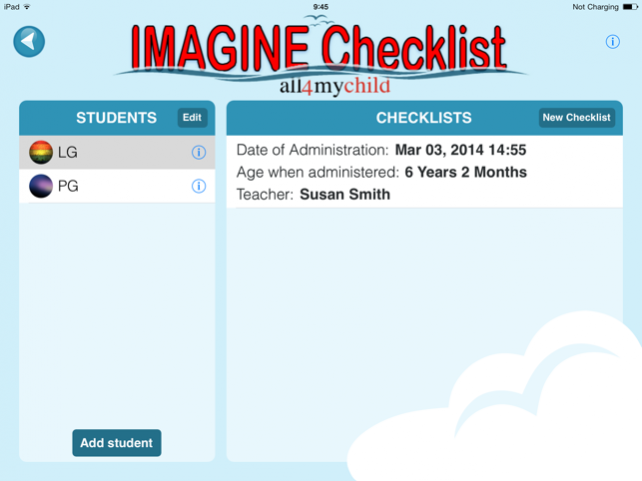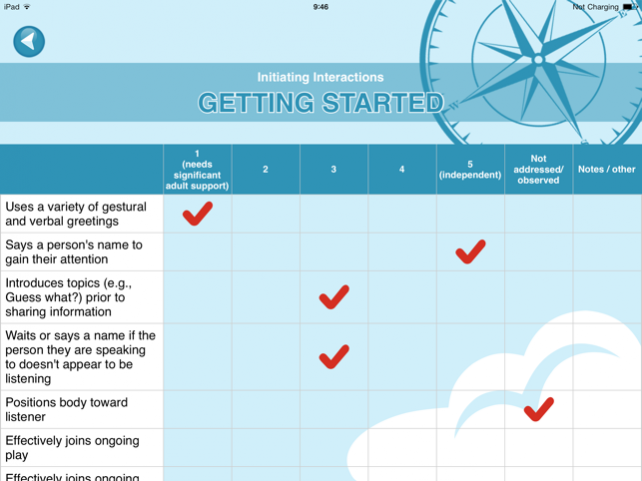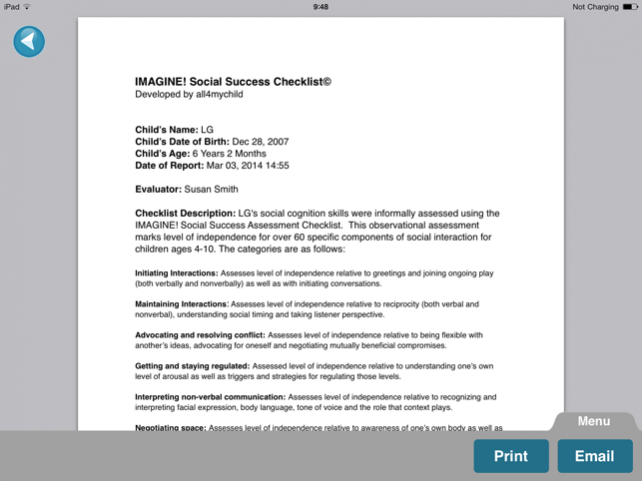IMAGINE Checklist 1.1.4
Continue to app
Paid Version
Publisher Description
The IMAGINE Checklist App is an informal assessment of more than 60 specific social cognition skills following our IMAGINE framework of social development. This includes:
Initiating interactions, Maintaining interactions, Advocating and negotiating, Getting regulated, Interpreting nonverbal language, Negotiating space and Experiencing humor. Created collaboratively by speech pathologists and occupational therapists, this tool allows for educators to look more thoroughly at social skills to best determine where a breakdown is occurring. Data collection is provided within the app to track progress. Additionally, a customizable comprehensive report can be generated to print and/or email to team members, an easy and efficient way to communicate with parents. Used successfully by the developers for years, this tool is a must have for individuals working with children. The app pairs well with the Social Adventures App, a treasure trove of tried and true intervention activities organized by the same IMAGINE frame.
Oct 9, 2018 Version 1.1.4
• Bug fixes and improvements
About IMAGINE Checklist
IMAGINE Checklist is a paid app for iOS published in the Kids list of apps, part of Education.
The company that develops IMAGINE Checklist is all4mychild. The latest version released by its developer is 1.1.4.
To install IMAGINE Checklist on your iOS device, just click the green Continue To App button above to start the installation process. The app is listed on our website since 2018-10-09 and was downloaded 7 times. We have already checked if the download link is safe, however for your own protection we recommend that you scan the downloaded app with your antivirus. Your antivirus may detect the IMAGINE Checklist as malware if the download link is broken.
How to install IMAGINE Checklist on your iOS device:
- Click on the Continue To App button on our website. This will redirect you to the App Store.
- Once the IMAGINE Checklist is shown in the iTunes listing of your iOS device, you can start its download and installation. Tap on the GET button to the right of the app to start downloading it.
- If you are not logged-in the iOS appstore app, you'll be prompted for your your Apple ID and/or password.
- After IMAGINE Checklist is downloaded, you'll see an INSTALL button to the right. Tap on it to start the actual installation of the iOS app.
- Once installation is finished you can tap on the OPEN button to start it. Its icon will also be added to your device home screen.